Join Our FaceBook Group To Get More and More Fast Update With Direct Link.. CLICK HERE
Join Our Whatsapp Group To Get More and More Fast Update With Direct Link.. CLICK HERE
Download our android App 'E-edugujarat'and Download Direct Materials CLICK HERE
Indian Government Now launched digital lockers to store documents online after issued Aadhaar Card for all indian people.
In November Month 2014, the Indian government had projected a‘Digital locker’ concept to store all certificates and necessary online.
UIADI adhaar card holder can save online all government issued documents (from birth certificate to educational/Academic degrees) on the cloud storage system. By connected aadhar number users can access these.A beta version of the ‘digital locker’ rolled out by the department of electronics and information technology, INDIA. Is it most determined part of Digital India programme by Prime Minister Narendra Modi’s.
How to Use Digilocker to Store Documents Online ?
To apply for digilock government of India, consumer first step is required to make an account using their Aadhaar card/ unique identification (UID) number.
The Core Concept behind digital locker scheme to gather all Indian citizens detail of medical, passport, educational and Pan Card etc. over cloud storage system to make easy to access from anywhere in the world cities, towns and countries. Best Part is, in future you no need to carry certificates physically.
Digi locker govt of india service in Beta level now. It’s successful implementation DeitY invite public valuable feedback and comments on this concept.
R.S. Sharma, secretary, department of electronics and IT, declare that the structure is completely safe for security of the store e documents.
When User Login to Digilal eLocker, Everytime New OTP [One Time Password] generate and send by SMS on user registered mobile number, like online banking transaction we do.
“Maha Digital Locker” launched by Maharashtra government. Anyone aadhar card issuer in state of Maharashtra can take benefits of e-locker facility by logging in on elocker.maharashtra.gov.in.
How To Use Digital Locker?
First Step: Login to http://digitallocker.gov.in, Enter Aadhaar Number with captcha [verification number shown], after insert aadhar card id number, a OTP send to already registered number and email address
After successful of upload process, if you want you can share documents to any email id. You can e-sign the uploaded document, which be used as official digital signature on documents.
Sure, Digital Locker will help millions of Indians people to keep all their documents safe online.
Initially, elocker provide limit of 10mb space for all store documents.
How to Integration between Central Govt and State Govt Digital Locker?
Now, it is not clear how to link State Govt and Central Goverment digital lockers will integrate with each other
We will be testing out the digitallocker system over next few days and get back to you with more details.
Join Our whatsapp Group For Latest educational news & direct provide material. Click this link and JOIN : http://chat.whatsapp.com/83ZcOTgh1miDNzwOvSXLwL





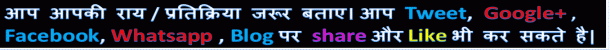

Post a Comment